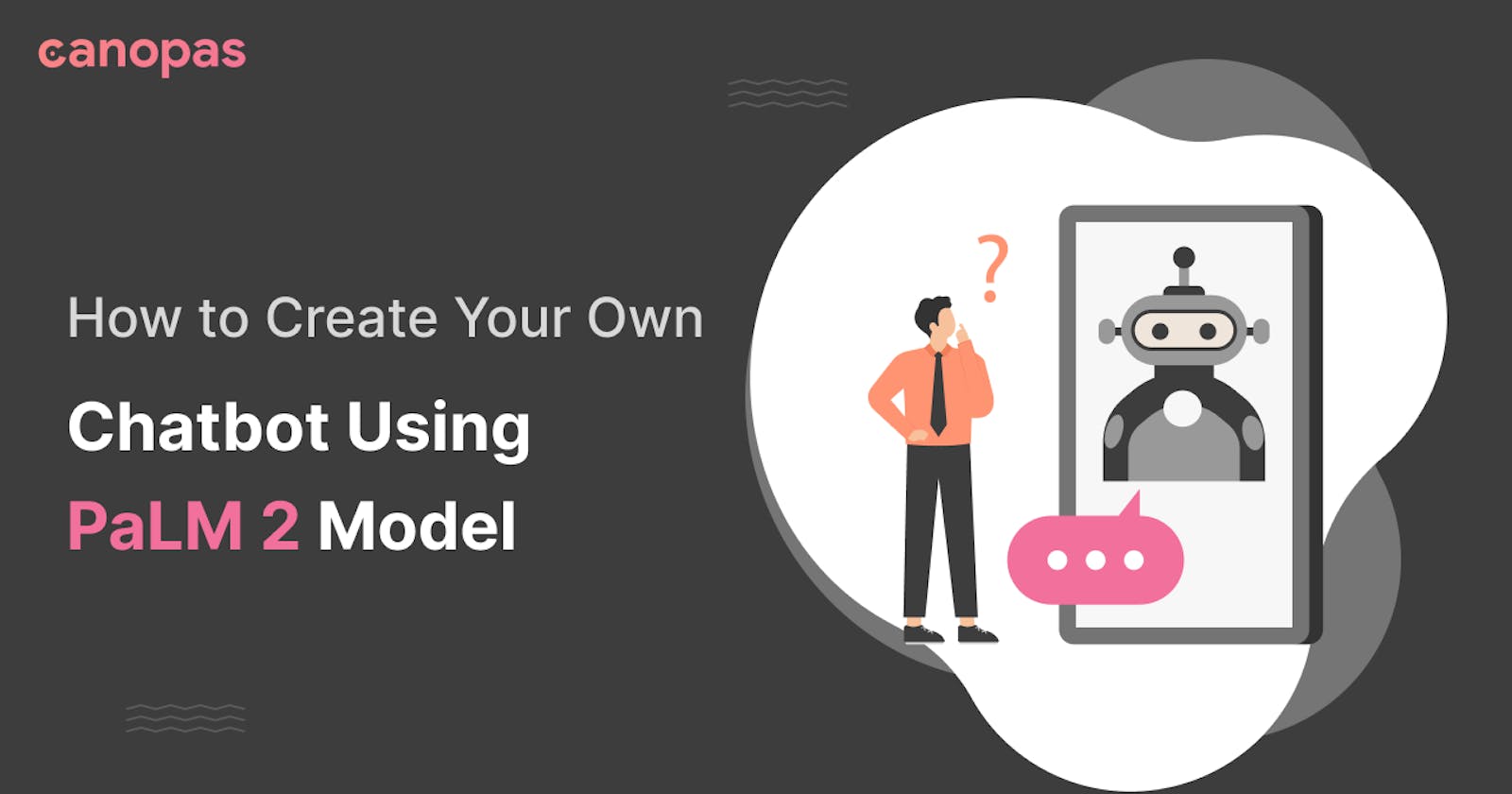It’s good to have a friendly companion with whom we can share our feelings and get consolidation as well as suggestions for our problems. A bot can do such things for us, as we can’t wander all the time with our friends or mentors!
In a world where technology is constantly evolving, one innovation that has captured the imagination of both developers and users alike is the creation of chatbots.
If you've ever wondered about the inner workings of these chatbots and How to craft one by yourself..?
You're at the right place!
Don't worry if you're new to the world of AI and programming – by the end of this journey, you'll have the knowledge and confidence to create your very own chatbot that leverages the power of PaLM 2.
List of Contents
When to use chat-bison and when text-bison?
Do You need to use Vertex AI SDK or PaLM API?
Authentication To Google
Setup service account key
Setup Virtual Environment
Implement Bot with Vertex AI Python SDK
Final Thoughts
In this blog, you will learn different use cases of text-bison vs. chat-bison models.
It’s quite easy to integrate the built-in chat model provided by Google Cloud Vertex AI, with a few steps of configuration.
So, let's embark on this adventure and unlock the secrets behind designing a chatbot that's bound to engage, assist, and captivate by visiting Canopas Blog.
Follow Canopas for our latest technical blog posts!